Installing and Configuring AutoCount POS
Step 1: Insert Installer CD
Insert Installer CD into your CD-ROM drive, or double click on the setup file, the following screen will be prompted:
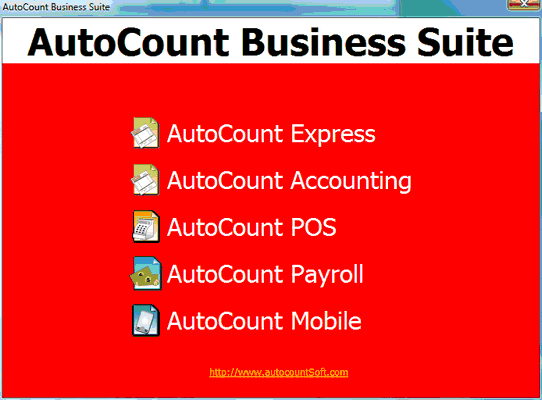
Click on AutoCount POS,
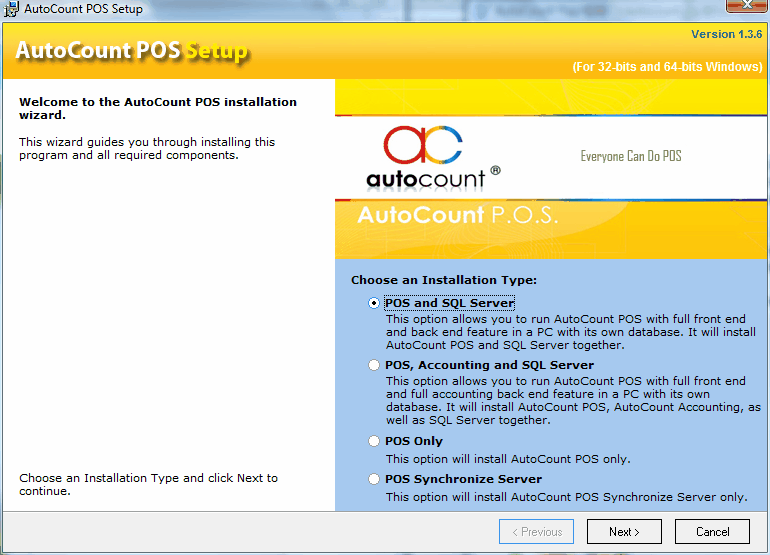
Installation Type
POS and SQL Server: this option is for PC (standalone, workstation or server) that runs POS with its own database, but without AutoCount Accounting features. It will not install AutoCount Accounting. For POS to run, you may 'Create' a new account book for POS, or 'Join to' any of the AutoCount account books at this PC or other PC.
POS, Accounting and SQL Server: this option is for PC (standalone, workstation or server) that runs POS with its own database and also AutoCount Accounting features. For POS to run, you may 'Create' a new account book for POS, or 'Join to' any of the AutoCount account books at this PC or other PC.
POS Only: this option is meant for PC (usually a work station) that runs POS without its own database (to be a POS cashier terminal only). It will not install AutoCount Accounting and MS SQL Server. For POS to run, it must 'Join to' any of the AutoCount account books in other PC (usually a server PC).
POS Synchronize Server: to install AutoCount POS Synchronize Server onto each Database Server PC that you would like to run Synchronization, regardless of LAN or Internet.
_____________________________________________________________
Send feedback about this topic to AutoCount. peter@autocountSoft.com
© 2010 Auto Count Sdn Bhd - Peter Tan. All rights reserved.