This is to view the transaction details of POS.
Go to Go to Point of Sale > POS Transaction Viewer
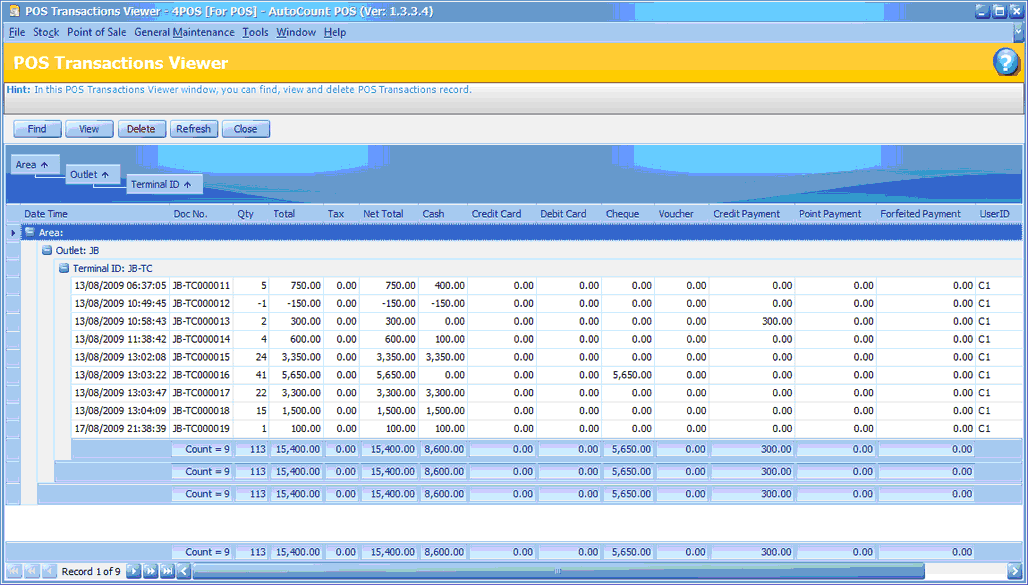
Click on Find,
You may key in the keyword, click on Search,
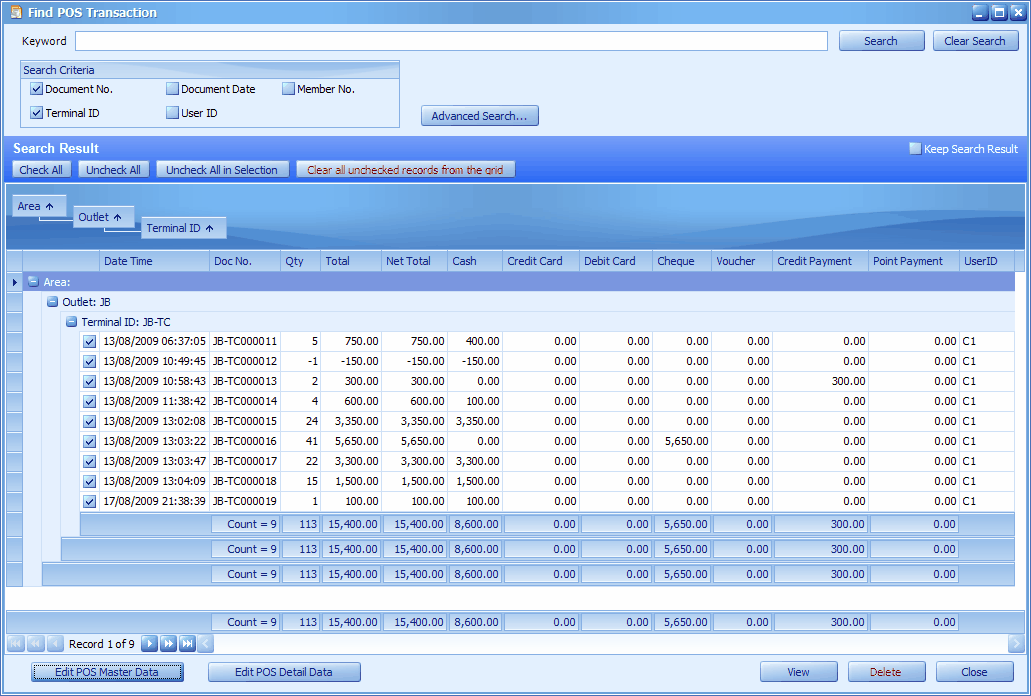
Click on Check All, (or you may check the check boxes accordingly)
Click on Edit POS Master Data,
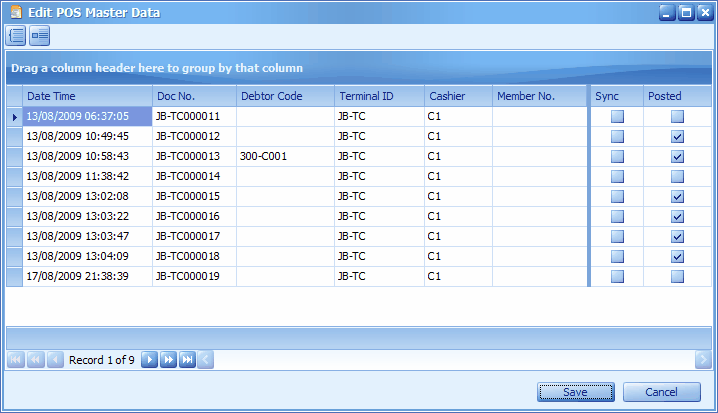
Here you may change the status of Posted and Sync to T (True) or F (False).
Click on Edit POS Detail Data,
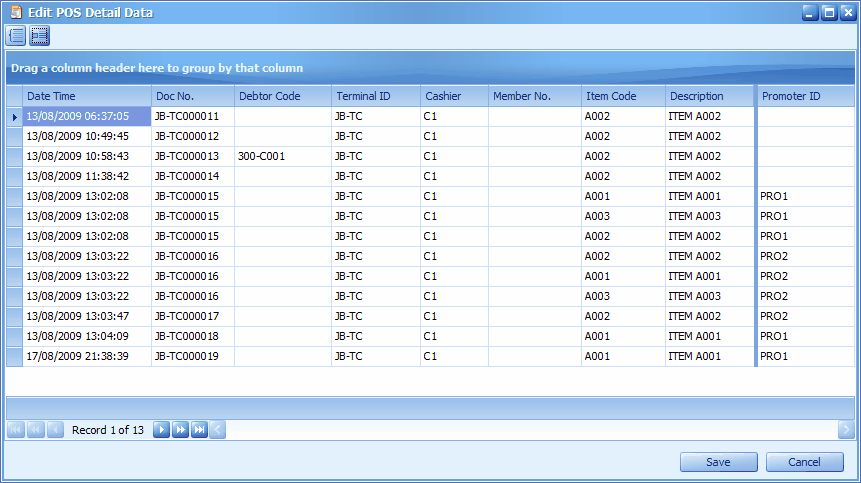
Here you may change the Promoter ID of each document.
_____________________________________________________________
Send feedback about this topic to AutoCount. peter@autocountSoft.com
© 2010 Auto Count Sdn Bhd - Peter Tan. All rights reserved.