This is to post the entries to AutoCount Accounting cash transaction (Cash Book Entry)..
The posting is daily based, which means one entry on each date.
Go to Go to Point of Sale > Posting
Select Filter option, click on Inquiry.
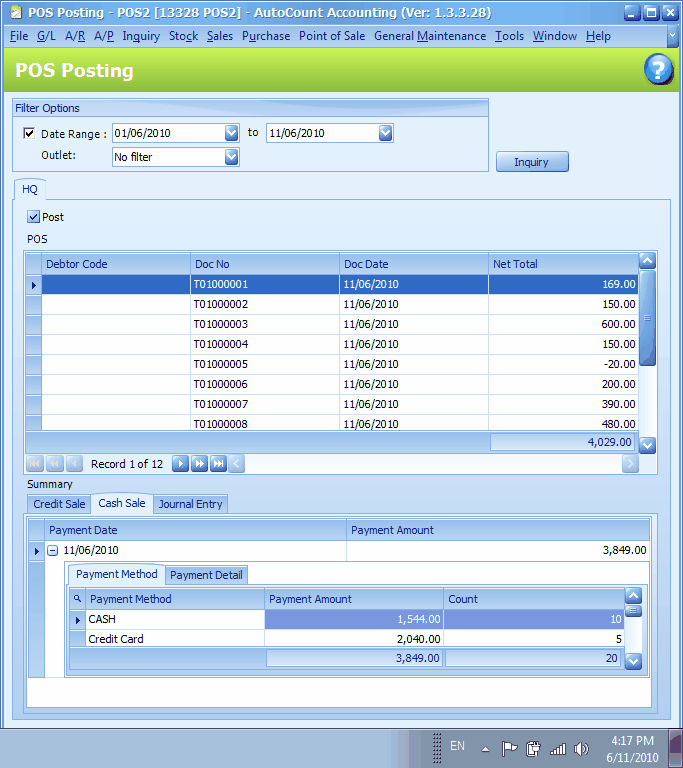
Then click on Post .
If you have purchased AutoCount Accounting, go to G/L > Cash Book Entry
The POS posting will be listed.
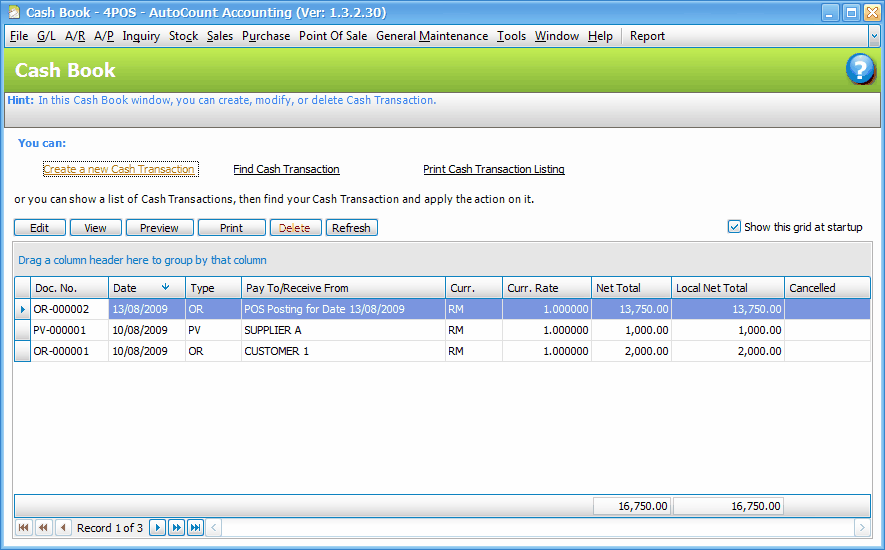
The posting will be depending on G/L account setting in Location Maintenance.
Sales Order transaction in POS will not be posted. But if there was deposit received, it will be posted to G/L as deposit received. If it involved delivery of goods, the stock balance will be updated and G/L entries of Cash Sales will be generated by debiting the Deposit received account (the value of goods delivered will not exceeding the value of deposit received).
The posting of entries to G/L is according to date of POS transaction. All cash sales will be posted as a lump sum in each specific date.
_____________________________________________________________
Send feedback about this topic to AutoCount. peter@autocountSoft.com
© 2010 Auto Count Sdn Bhd - Peter Tan. All rights reserved.