Install Sample Account Book
Ini digunakan untuk membuat account book dan mengembalikan database dari contoh account book.
Pada jendela Manage Account Book , klik Install Sample Account Book,
Sebuah installer Sample Account Book akan diminta,
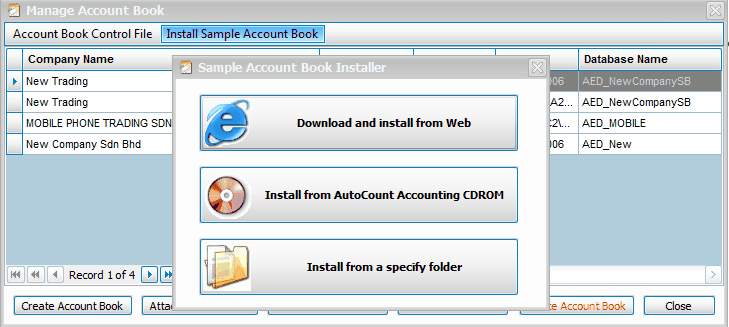
Ada 3 pilihan untuk install database contoh:
1. Download and install from Web (install dari internet)
2. Install from AutoCount Accounting CDROM (install dari AutoCount CDROM)
3. Install from a specify folder (install dari folder tertentu, anda harus sudah punya installernya di dalam PC)
Note: Ada 2 contoh account book:
(1) Happy Trading Sdn Bhd
(2) Mobile Phone Trading Sdn Bhd
Anda sebaiknya pilih Mobile Phone Trading Sdn Bhd karena contoh ini memiliki lebih banyak variasi transaksi.
Lihat juga:
Show Current Account Book Control File Full Path
Open Account Book Control File
Save To New Account Book Control File
Synchronize All Account Books With Database Server
_____________________________________________________________
Berikan umpan balik mengenai topik ini ke AutoCount. peter@autocountSoft.com
© 2010 Auto Count Sdn Bhd - Peter Tan. All rights reserved.