Install Sample Account Book - Install From A Specify Folder
Pada jendela Manage Account Book, klik menu Install Sample Account Book,
Sebuah installer Sample Account Book akan diminta,
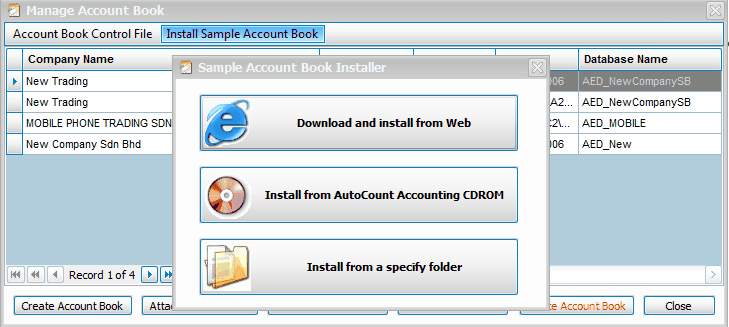
Click to select Install from a specify folder
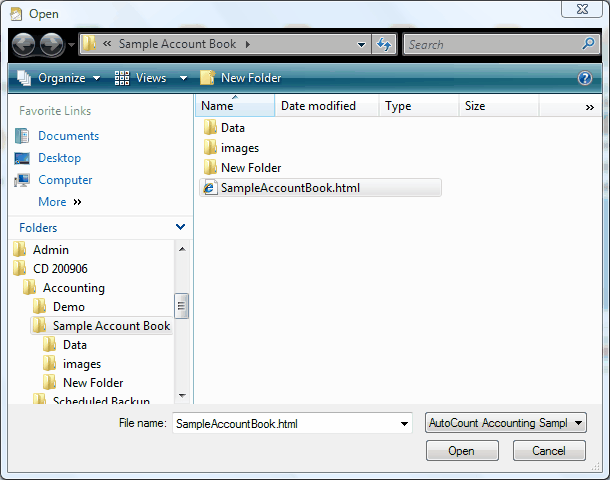
Look into the folder of Sample Account Book, select File Name: SampleAccountBook.html , click on Open.
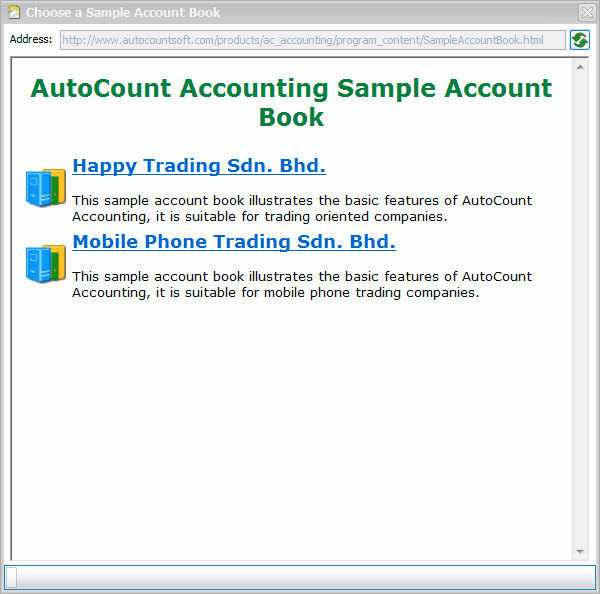
Click to select Mobile Phone Trading Sdn Bhd
The Restore Wizard will be prompted.
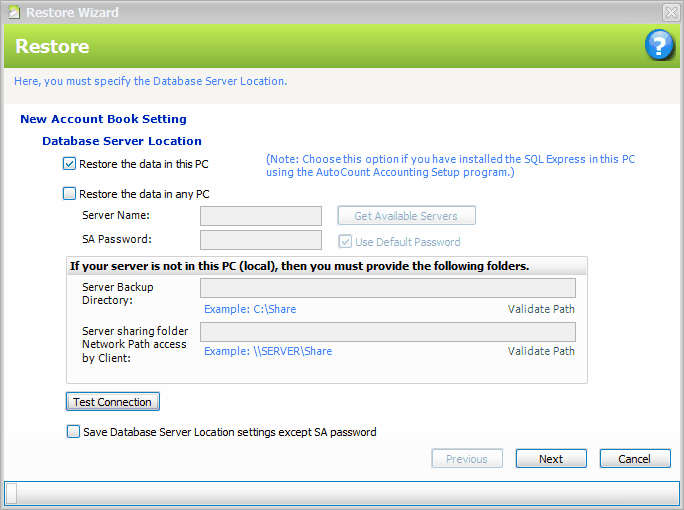
Restore the data in this PC: Pilih ini bila anda ingin menginstall contoh account book di PC lokal. SQL Express harus sudah terinstall.
Restore the data in any PC: Pilih ini bila anda ingin menginstall contoh account book di lingkungan network.
Klik Next.
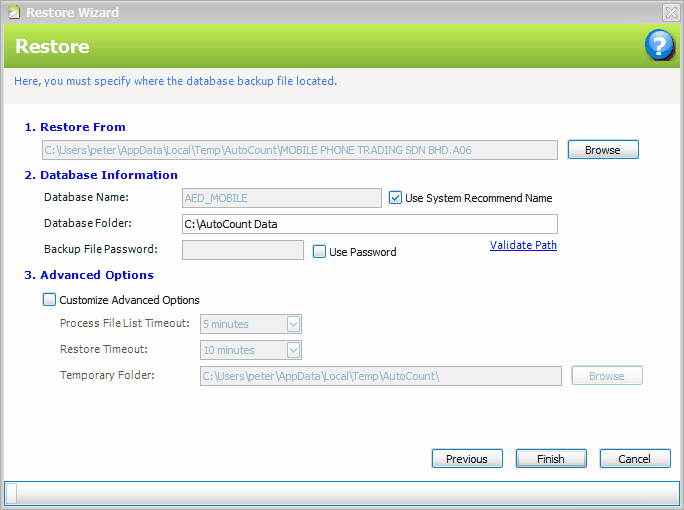
Klik Finish dan sistem akan mulai melakukan restore.
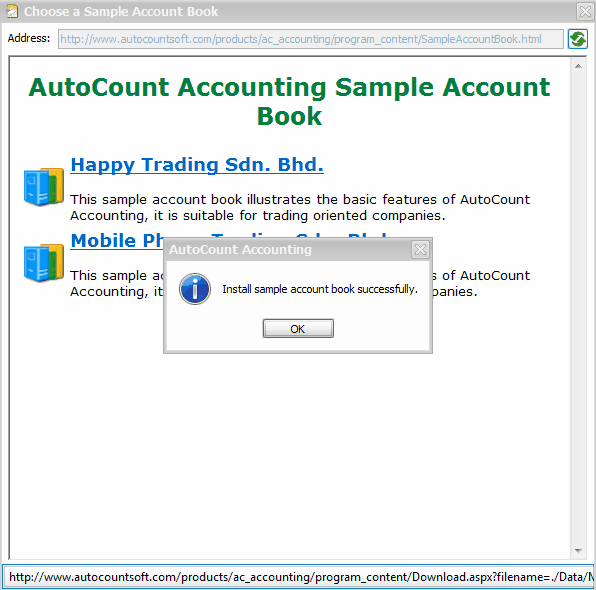
Setelah selesai, akan ditampilkan pesan 'Install sample account book successfully'.
Klik OK.
Periksa folder database pada C:\AutoCount Data dan pastikan ada 2 file ini:
AED_MOBILE_Data.mdf
AED_MOBILE_Log.ldf
See also:
Show Current Account Book Control File Full Path
Open Account Book Control File
Save To New Account Book Control File
Synchronize All Account Books With Database Server
_____________________________________________________________
Berikan umpan balik mengenai topik ini ke AutoCount. peter@autocountSoft.com
© 2010 Auto Count Sdn Bhd - Peter Tan. All rights reserved.