Detach Account Book tidak sama dengan Delete Account Book: Detach menghilangkan account book dari aplikasi (memutuskan tautan), tetapi database masih ada pada SQL server, Delete account book berarti untuk melepaskan (detach) dan juga menghilangkan database dari SQL server. (lihat juga Account Book and Database.)
Pilih menu File > Manage Account Book
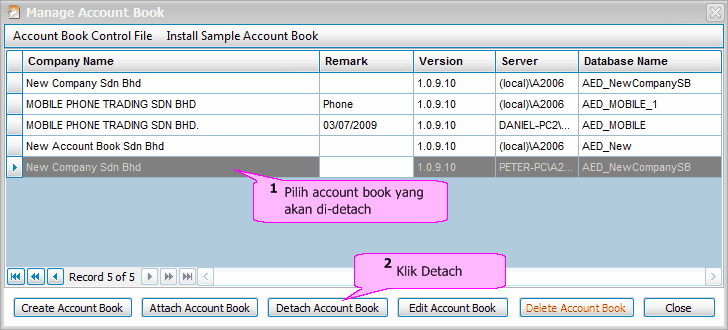
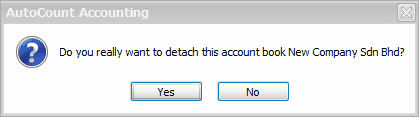
Klik Yes.
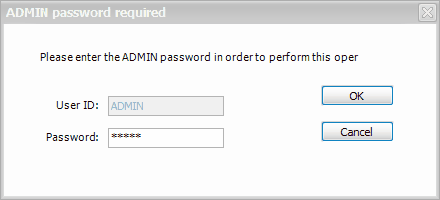
Masukkan password ADMIN, kemudian klik OK.
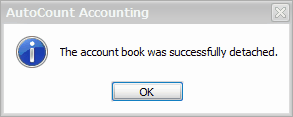
Klik OK.
Lihat juga:
Show Current Account Book Control File Full Path
Open Account Book Control File
Save To New Account Book Control File
Synchronize All Account Books With Database Server
_____________________________________________________________
Berikan umpan balik mengenai topik ini ke AutoCount. peter@autocountSoft.com
© 2010 Auto Count Sdn Bhd - Peter Tan. All rights reserved.