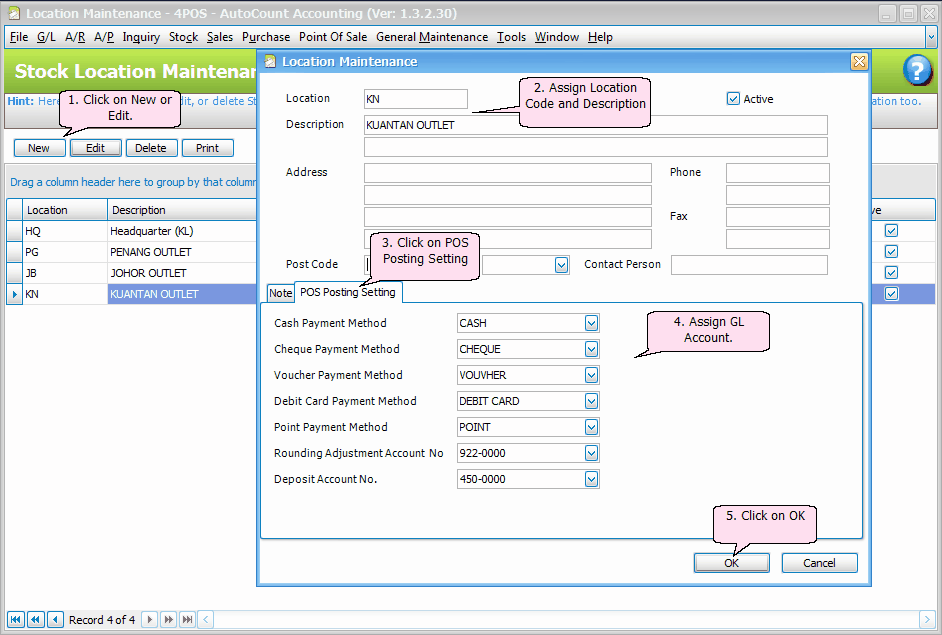This feature is available only if you have also purchased AutoCount Accounting Pro edition or above.
Locations will be used to represent location of HQ and outlets.
(This step is not needed for single outlet operation, as you may just use the default location: HQ. )
For example, if you have HQ (KL) plus 3 outlets (Penanag, Johor, Kuantan), you need to maintain altogether 4 locations.
Go to Stock > Stock Location Maintenance
Click on POS Posting Setting to define the G/L posting accounts.