This is for you to maintain product items.
For more reporting choices, you may want to maintain item types and item groups before stock items.
Go to Stock > Stock Group Maintenance to create item groups, and Stock > Stock Item Type Maintenance to create item types.
Go to Stock > Stock Item Maintenance
Click on New to add a new item.
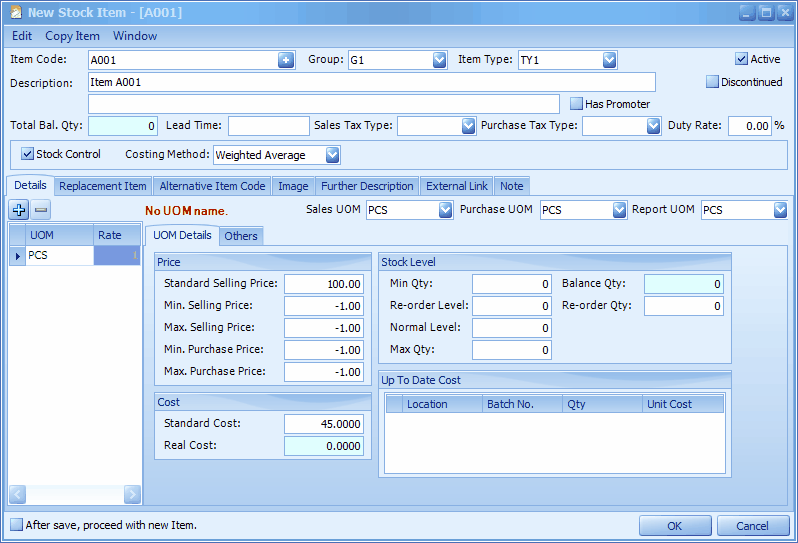
For item barcode, you may use the item code field at the top. However, if this item has multi UOM, it is better to use the Bar Code field under Others tab, because here you may maintain different barcodes for different UOM.
To key in the items opening balance, go to Stock > More Stock Maintenance > Item Opening Balance Maintenance
Click on Apply Filter, Yes,
Click on Auto Generate Opening Balance By Filter Criteria
Then key in the opening quantity and its unit cost for each location.
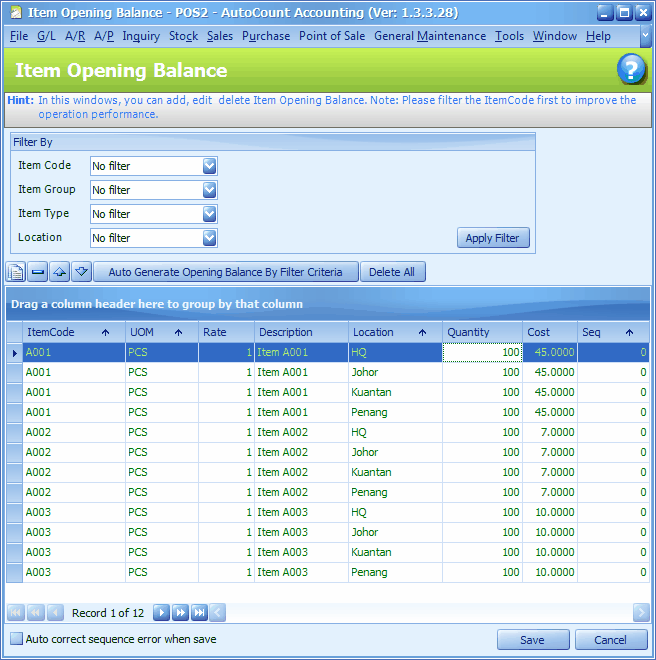
Then click on Save, OK, Cancel.
_____________________________________________________________
Send feedback about this topic to AutoCount. peter@autocountSoft.com
© 2010 Auto Count Sdn Bhd - Peter Tan. All rights reserved.