This feature is activated only when the Member module is enabled (Tools > Program Control > Module Setting)
This is to set the promotion activities involving pricing, discount, free item, PWP....
Go to Point Of Sale > Maintenance > Promotion Maintenance
Click on New,
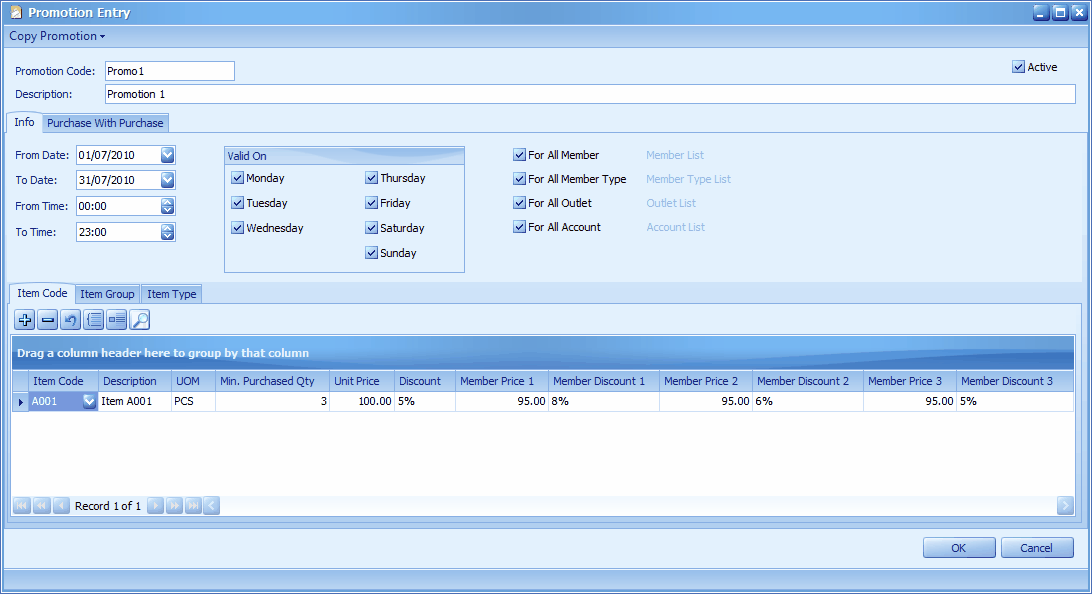
Promotion Code: assign a code for this promotion activity.
Description: describe the promotion activity.
Click on Info:
Define the period of promotion, date and time range, which day(s) and for who.
The promotion can be base on individual item, item group or item type.
Click on the tab of Item Code,
Click on '+' to add a promotional item.
Minimum Purchase Qty: the minimum purchased quantity to entitle for the promotional price and discount.
Unit Price: the promotional price.
Discount: the promotional discount. Both price and discount are not exclusive. The discount can be in value or in percentage.
Member Price/Discount 1~3: Discount and (or) price according to member's level.
Click on Purchase with Purchase,
Click on '+' to add a new PWP rule and condition.
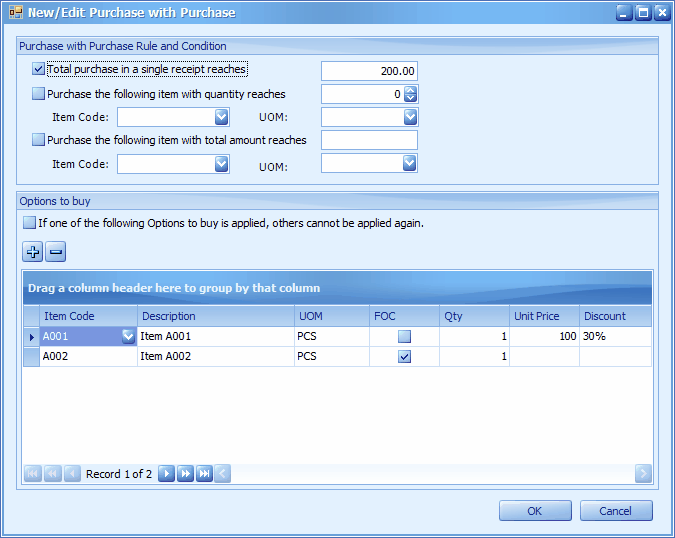
PWP Rule and Condition;
There are 3 options:
Total purchase in a single receipt reaches RM ?: means the minimum total purchase amount in a single receipt.
Purchase the following item with quantity reaches... : means the minimum purchased qty of a specific item
Purchase the following item with Total Amount reaches... : means the minimum total purchased amount of a specific item
Options to buy
When the above condition is fulfilled, customer has an option to buy the following item(s) in special price or FOC.
If one of the following options to buy is applied, others cannot be applied again: check this box if you only allow the customer to pick one of the options to buy. Uncheck this box means no restriction on the number of options to buy.
Click on '+' to add a new PWP options:
In my example, when total purchase in a single receipt reached RM 200, the customer will get one unit of Item A002 free of charge, and have an option to purchase Item A001 with 30% discount.
Click on Save.
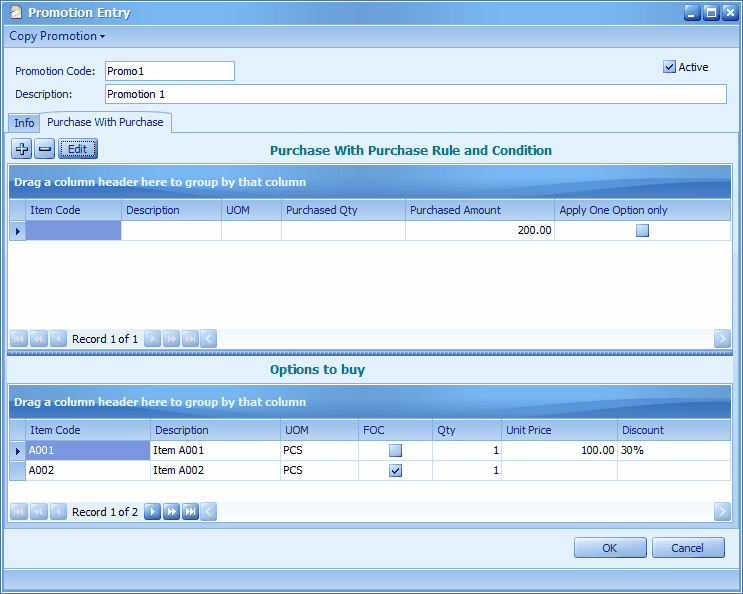
_____________________________________________________________
Send feedback about this topic to AutoCount. peter@autocountSoft.com
© 2010 Auto Count Sdn Bhd - Peter Tan. All rights reserved.