|
|
Easy to use and learn
Accounting software is tool to help you manage accounting data.
Now even without being accounting expert, you can now perform
accounting tasks with AutoCount Accounting. Its feature is easy
to use and learn.
-
Well Organized Functionality
AutoCount Accounting is designed systematically and consistently.
You can easily access your functions in a well-organized menu system.
-
Customizable AutoCount Desktop-Like Main Screen
In AutoCount Accounting, you can select icons and organize it. You
can decide whether to add or remove icons on your screen.
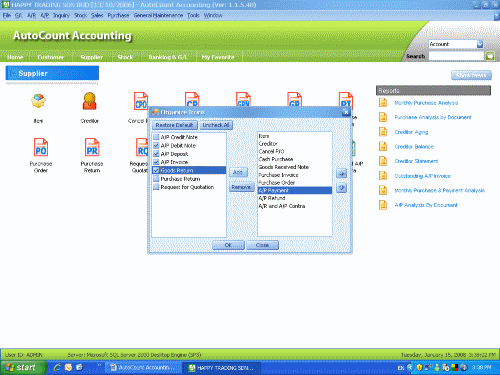
Customizable Main Screen
-
Easy-to-learn document entry
AutoCount Accounting provides up to 15 easy-to-learn document entry e.g.
Cash Book entry, Sales Order entry, Invoice entry, AR Receive Payment entry
etc. All document entries screen are so similar that once you have learned
one of it, you can apply it to other document entry.
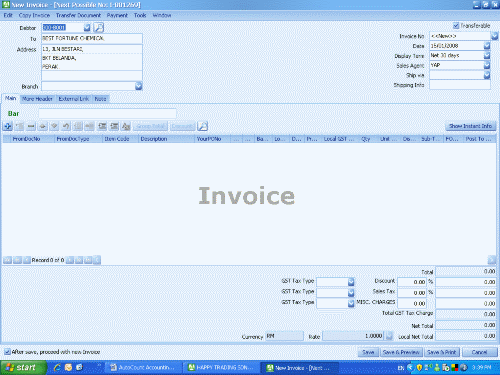
Easy-to-learn Invoice entry
-
No Double Entry
The design of AutoCount Accounting is especially helpful for users without
accounting knowledge of double entry. All document entries except Journal
Entry do not require users to have double entry concept. You need not worry
how the system debit or credit your accounts. It will automatically post to
correct debit or credit account.
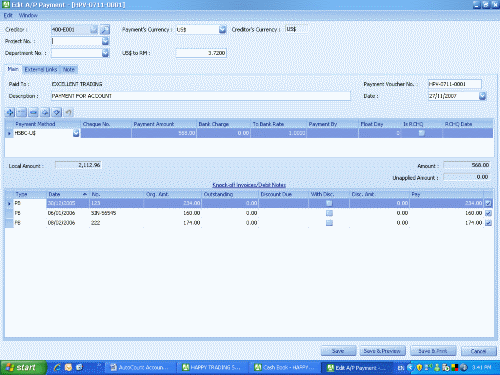
Cash Book entry
-
Fully Keyboard Operable
In AutoCount Accounting, it is possible to operate the whole system using keyboard.
Its shortcut key provides an easy way for you to accomplish your tasks in a shorter time.
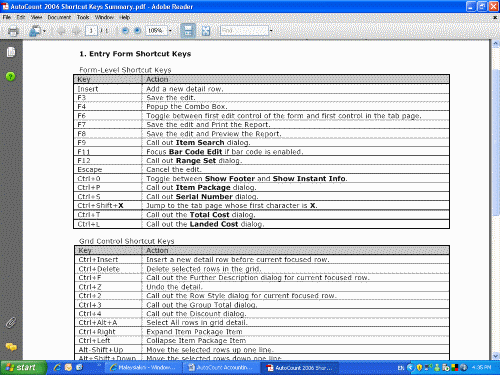
AutoCount Accounting Shortcut Keys Summary
|
|