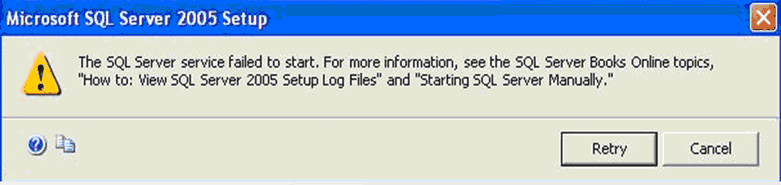
Question: Message prompted during installation of Microsoft SQL Server 2005 Express.....
Possible Reason: Microsoft SQL Server service failed to start (probably caused by Windows security setting), thus the installation of Microsoft SQL was rolled back (when click on Cancel) and is not installed. Usually happen in Windows 7 and Windows Vista.
Solution:
For standalone environment, since SQL Server cannot be installed, there is no point to proceed with installing AutoCount Accounting.
As auto-installation of Microsoft SQL Server 2005 Express does not work, you may try to install it manually. The steps are:
1. Manually install Microsoft SQL Server 2005 Express. The installer can be found in your AutoCount Installer DVD ..... E:\SupportFiles\SQLEXPRSP3.EXE
(refer to the topic of Install manually MSSQL Server 2005 Express)
Note: manual installation also mean to use your own SA Password instead of the default password set by AutoCount, and you will need to always remember your SA Password as it will be needed when create/attach/restore account book.
2. After completed the installation of MSSQL Server 2005 Express, Stop the service of SQL Server (go to Control Panel\Administrative Tools\Services …Stop the service of SQL Server (A2006) …. Then right click on service of SQL Server (A2006) to select Properties ….
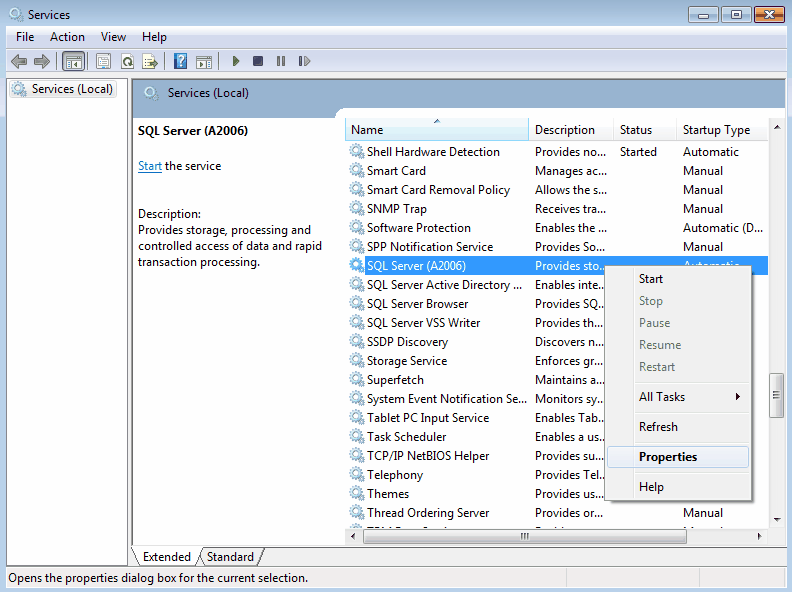
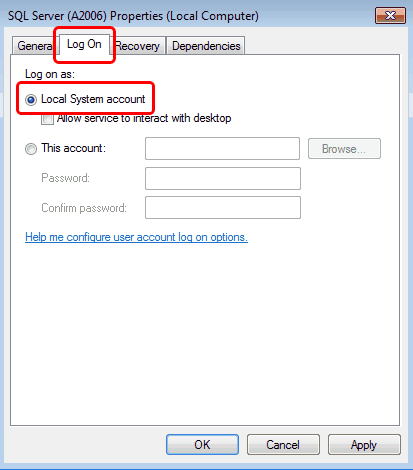
Click on Log On tab, switch from the option button of This Account to Local System Account ….. OK.
3. Start the service for SQL Server (A2006)
4. Proceed to insert DVD to continue install AutoCount Accounting …
_____________________________________________________________
Send feedback about this topic to AutoCount. peter@autocountSoft.com
© 2013 Auto Count Sdn Bhd - Peter Tan. All rights reserved.