Terminals represent cash register counters.
You must maintain at least one terminal. (By default the system has created one terminal T01. )
For example, if you have 3 outlets (Penang, Johor, Kuantan), and each outlet has 2 terminals, you need to maintain altogether 6 terminals.
Go to Point of Sale > Maintenance > Terminal Maintenance
Click on New to add a new Terminal.
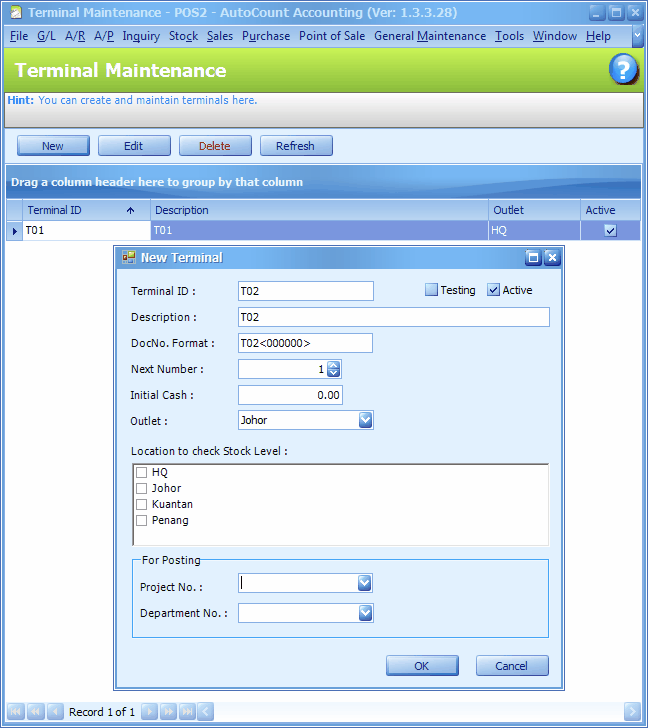
Define the Terminal ID and Description, then select the Outlet (Location).
Testing: Check this option if you would like to use this terminal for transaction testing. When 'Testing' is checked, all the subsequent transaction will be marked as 'testing', which can later be cleared at Point of Sale > POS Options (Clear All Testing Transaction).
DocNo. Format: the prefix of running number is automatically assigned according to Terminal ID. You may, however, change the format.
Initial Cash: You may key in a fixed initial cash for each time opening counter.
Location to check Stock Level: this is no more in use (to be taken out). To check stock level, user can use the function at back end: Stock Item Inquiry.
For Posting: assign the Project Code and/or Department Code if applicable.
For synchronization purpose, you need to have at least one terminal for HQ.
_____________________________________________________________
Send feedback about this topic to AutoCount. peter@autocountSoft.com
© 2010 Auto Count Sdn Bhd - Peter Tan. All rights reserved.