Receipt
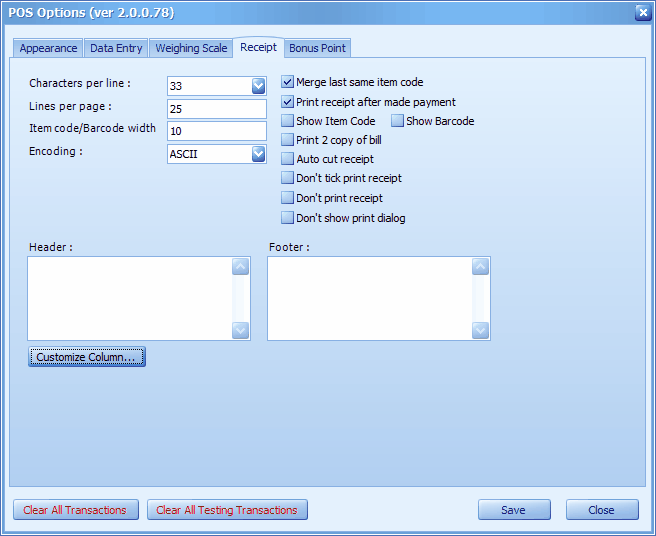
Characters per line: this is the width of printing area, 33 or 40 is for small receipt printer, 80 is for standard impact printer (or dot-matrix printer, A4 size).
Lines per page: this is the minimum length of printing area. Recommended = 25.
Item code/barcode width: this is the maximum width of item code and barcode to be printed on receipt.
Encoding: select the encoding type.
Merge Last Same Item Code: check this checkbox so that the quantity of the same line will be increased when you scan the same item code again (not applicable for 'line printing'); uncheck this checkbox will add a new line when scanning the same item code again.
Print Receipt after made payment: check this box so that the receipt will be printed only after payment is made (bill printing); uncheck this box means the receipt will be printed line by line upon scanning of each item (line printing).
Show Item/Bar Code: check to to print either Item Code or Bar Code on the receipt.
Print 2 Copy of Bill: check to always print 2 copies of receipt.
Auto cut receipt: check to automatically cut the receipt from paper roll upon completion of printing.
Don't tick print receipt: check this so that by default the 'print receipt' checkbox (when making payment) will not be ticked.
Don't print receipt: check this so that the system by default will not print receipt.
Don't show print dialog: uncheck this so that the system will not print the receipt directly, and instead show the print dialog screen. This option will function only when user is using ExtraReport in Configuration > Device Option (Printer).
Header/Footer: Key in the text that to be appear on the Header and Footer of each receipt. Header if left blank will print Company name and registration number.
Customize Column: click on this button to call out the following screen:
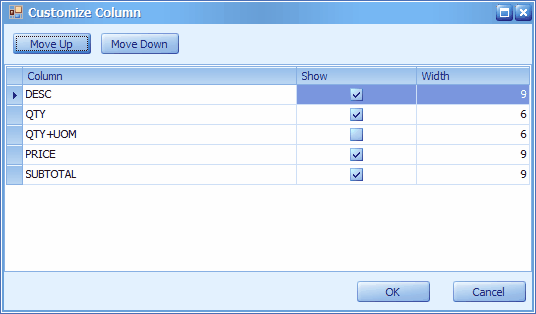
- Highlight the column name, click on Move Up or Move Down button to adjust the sequence of the printout from left to right.
- You may decide which column to show or not to show, and the width of each column.
- The total width of 'checked' columns must not exceeded the value in Characters per line.
_____________________________________________________________
Send feedback about this topic to AutoCount. peter@autocountSoft.com
© 2010 Auto Count Sdn Bhd - Peter Tan. All rights reserved.