Go to Point Of Sale > Promoter > Promoter Sales Analysis Report
Select the filter option, click on Inquiry,
A list of POS Sales transaction details will be listed according to the filtering criteria.
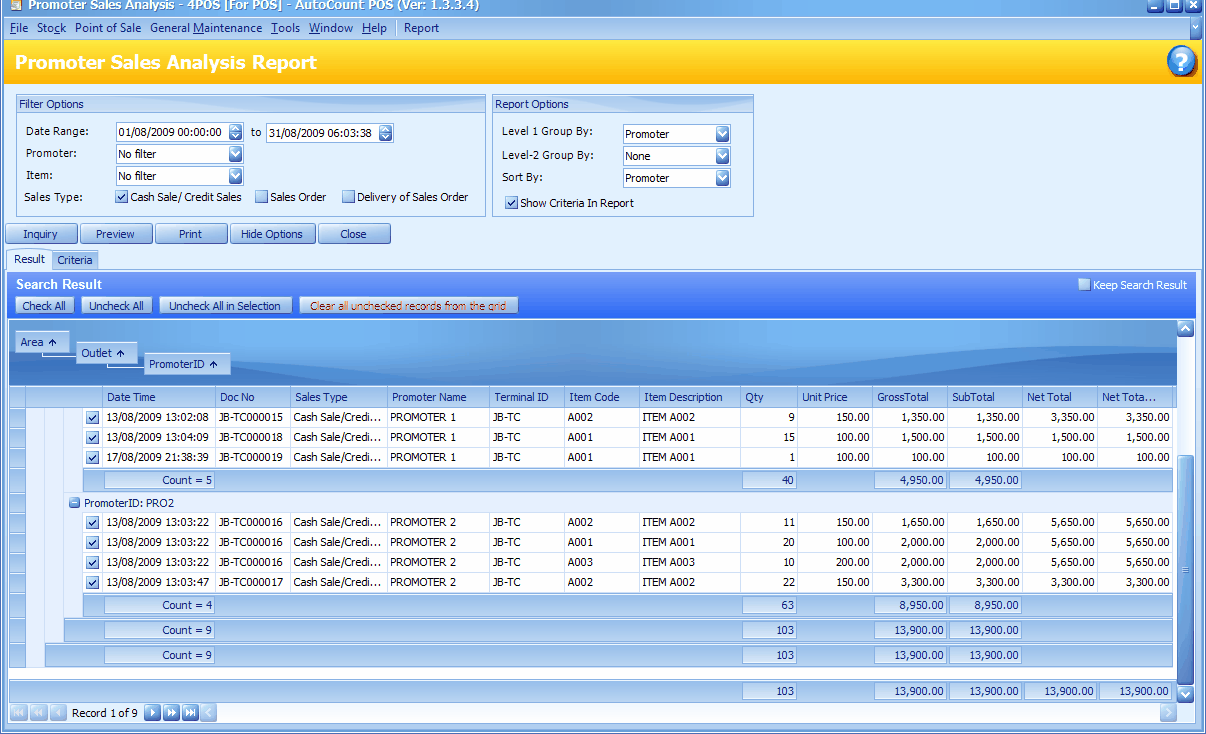
Check the check boxes of the related transaction, then click on Preview
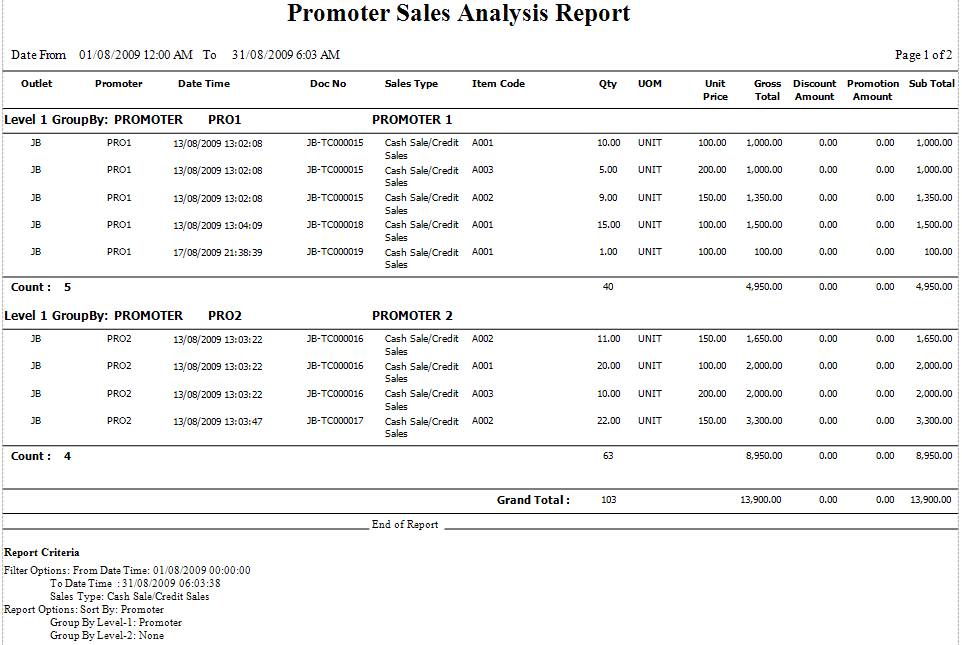
_____________________________________________________________
Send feedback about this topic to AutoCount. peter@autocountSoft.com
© 2010 Auto Count Sdn Bhd - Peter Tan. All rights reserved.