At APOS main screen, click on Find Transaction
Key in the date or/and Document No range, click on Search,
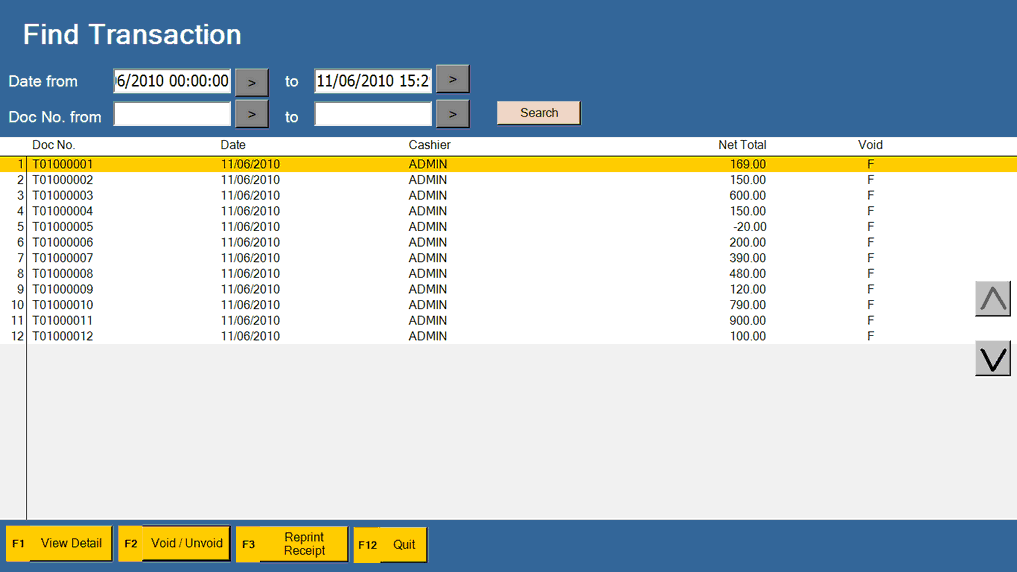
Highlight a document row, then click on
F1 View Detail to view the detailed items
F2 Void/Unvoid to void or unvoid a bill. In other words, to set the void status to False or True
F3 Reprint Receipt to reprint receipt of the selected document number
_____________________________________________________________
Send feedback about this topic to AutoCount. peter@autocountSoft.com
© 2010 Auto Count Sdn Bhd - Peter Tan. All rights reserved.