This is used to view monthly summary of transactions by journal type. You may also search for transactions detail listing and drill in to the source documents.
Go to G/L > View Transaction Summary
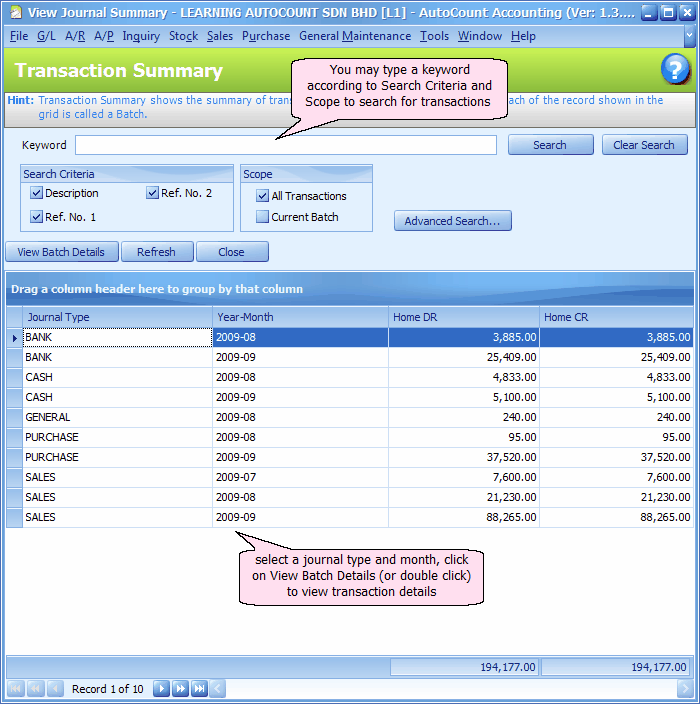
Keyword: key in keyword(s) related to Search Criteria and Scope, then click on Search to list the search result. Leave it blank to search 'all'.
Search: to execute search and display search result
Clear Search: to clear the previous search criteria and keyword
Search Criteria: select the search criteria
Scope: to select search scope either all transaction or currently highlighted batch
Advanced Search: to further define search criteria (involve more fields)
View Batch Details: to display the transaction details of selected (highlighted) batch
Refresh: to refresh the screen
Close: to close the screen
Highlight one of the journal types (and month), click on View Batch Details.
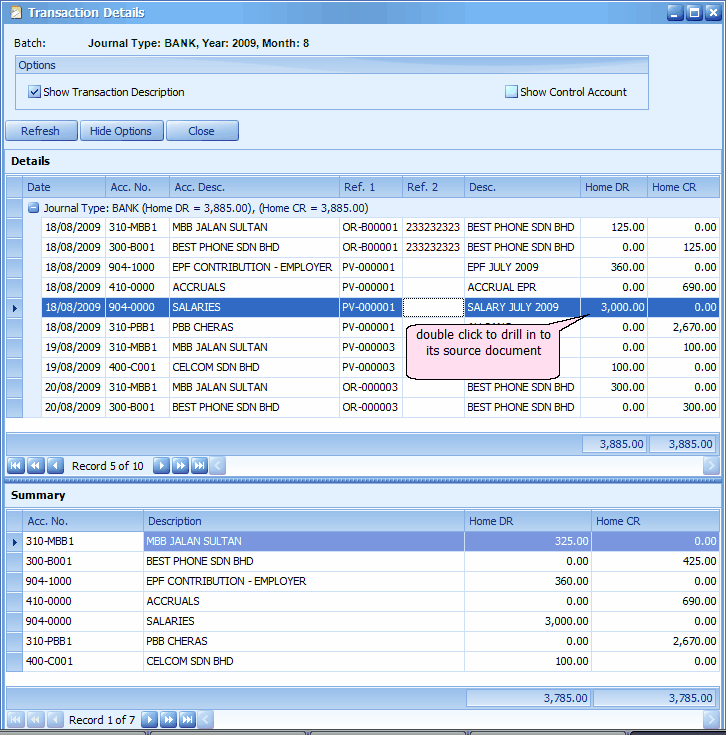
Show Transaction Description: to show the column of Transaction Description in Details portion
Show Control Account: to show the Debtor/Creditor Control account instead of personal account in Summary portion.
Refresh: to refresh the screen
Hide Options: to hide the Options portion so that the screen has more space for details. Click on Show Options to show it again.
Close: close the transaction screen
_____________________________________________________________
Send feedback about this topic to AutoCount. peter@autocountSoft.com
© 2013 Auto Count Sdn Bhd - Peter Tan. All rights reserved.