This is used to view/print stock item profit margin report.
Go to Stock > Stock Item Profit Margin Report
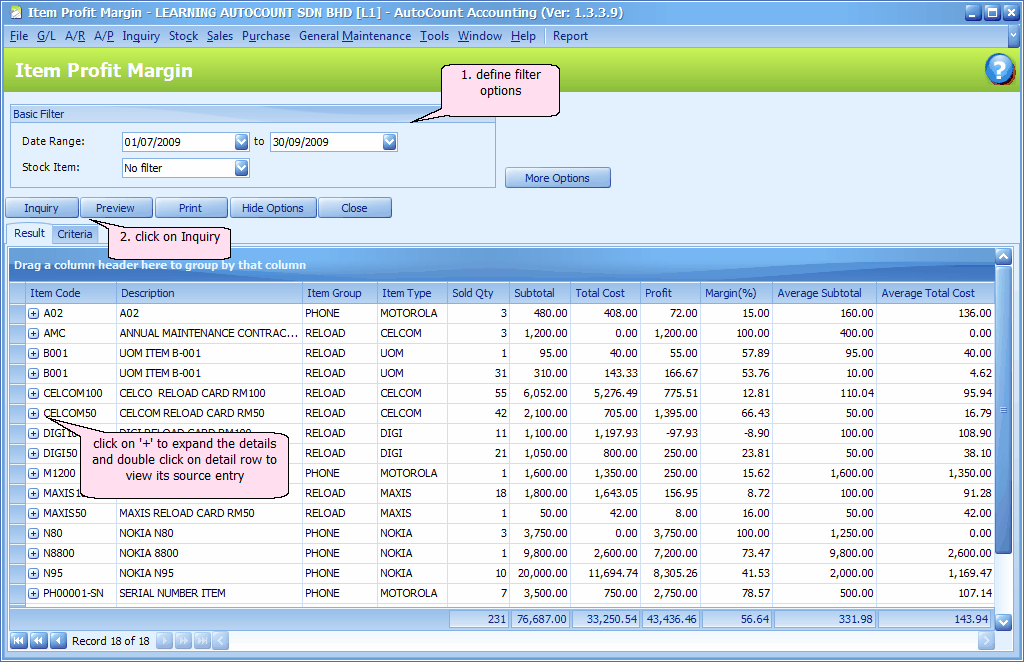
Basic Filter
Date Range: define the date range from and to.
Stock Item: choose either No filter, Filter by range or Filter by multi-select. (New: From version 1.5.012 onwards) For 'Filter by range' and 'Filter by multi-select', you may Press F3 to launch Item Search function.
More Options
Filter Options - Master Level
Stock Group: choose either No filter, Filter by range or Filter by multi-select
Stock Item Type: choose either No filter, Filter by range or Filter by multi-select
Cancelled Status: choose either Show All, Show Cancelled, or Show Uncancelled
Item Active Options: define whether to print only active items or include inactive items.
Filter Options - Detail Level
Sales Agent: choose either No filter, Filter by range or Filter by multi-select
Report Options
Group by: select either Item Group or Item Type.
Detail Sort by: select either Document No. or Date.
Show Criteria in Report: to show selected options in report
Inquiry: to refresh and show the result of filter options and report options.
Preview: to preview report to be printed
Print: to select printer and print report
Hide Options: to hide the Options portion so that the screen has more space for details. Click on Show Options to show it again.
Close: close the screen
Click on Preview
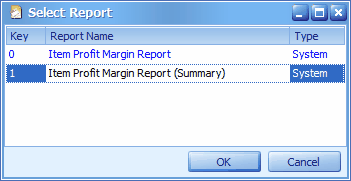
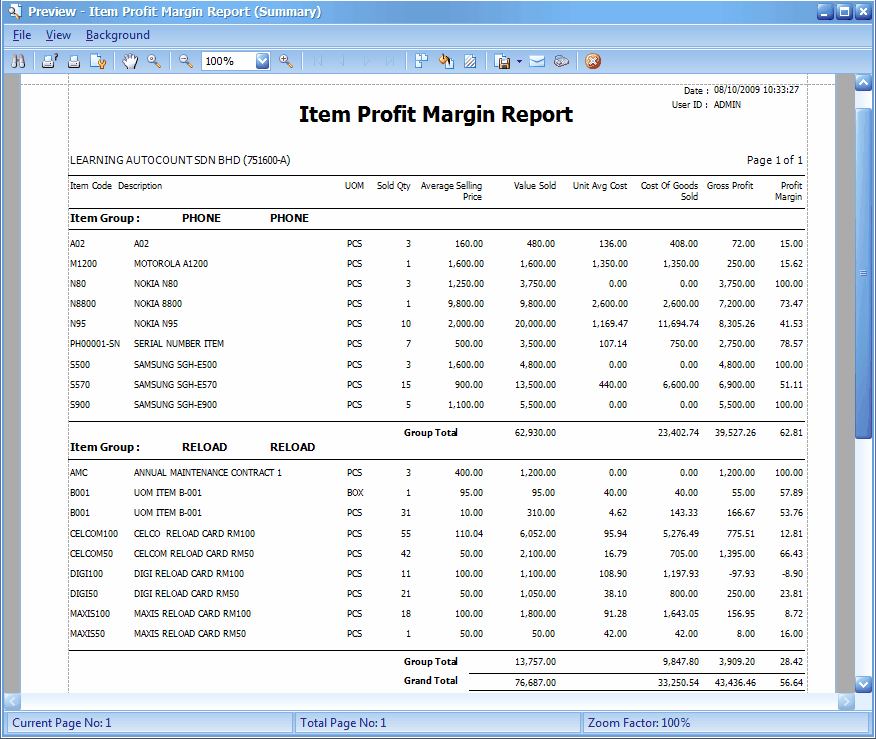
_____________________________________________________________
Send feedback about this topic to AutoCount. peter@autocountSoft.com
© 2013 Auto Count Sdn Bhd - Peter Tan. All rights reserved.