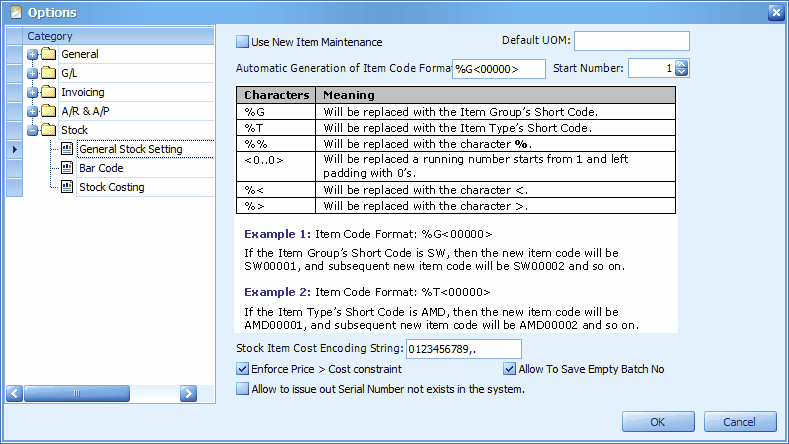
Default UOM: this default UOM will be used/auto-assigned when creating a new stock item.
Automatic Generation of Item Code Format/Start Number: set a running number format for item codes. When adding a new item at Stock Item Maintenance, look into Item Code field, click on '+' sign to generate item code.
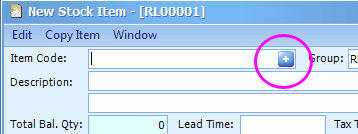
Allow To Save Empty Batch No: allow to save document with items controlled by batch number but the batch number is not assigned.
Enforce Price > Cost Constraint: to enforce that at Stock Item Maintenance, Selling Price must greater than Standard Cost, else the following message will be prompted:
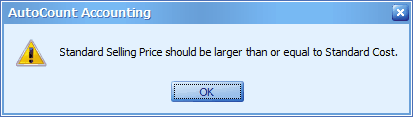
Stock Item Cost Encoding String: key in a string of letters/numbers/symbol for encoding purpose (for stock item Up-To-Date Cost). The first letter/number/symbol will represent '0', the second one represents '1', the third one represents '2' ... and so on till '9'. E.g. KPLCMNHEGF ... K=0, P=1, L=2, ... , F=9.
Enhanced in version 1.3.3.8 onwards, encoded string is extended to 12 characters long, the first 10 characters are remained the same, the 11th is for comma, 12th for period.
Use New Item Maintenance: check this checkbox will switch to new format of item maintenance (some of the stock details are maintained at More Stock Maintenance menu). Uncheck this checkbox to use the old format of item maintenance (maintain all stock details at Stock Item Maintenance menu)
Automatic UOM Conversion: when Advance Multi UOM module is enabled, this option will auto convert the UOM (that has insufficient stock) from another UOM to meet the transaction requirement. (From version 1.3.015 onwards, this option is moved to Invoicing > Document Control)
(New in version 1.5.015 onwards)
Allow to issue out Serial Number not exists in the system: this is to decide whether the users are allowed to issue out Serial Number that are not existed in the system. By default, this option is turned off.
_____________________________________________________________
Send feedback about this topic to AutoCount. peter@autocountSoft.com
© 2013 Auto Count Sdn Bhd - Peter Tan. All rights reserved.