Report Menu
Click on Report menu for more report options.
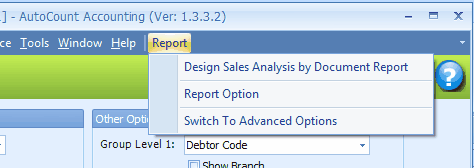
Design Report
Click on Reports > Design ....... Report, it will lead to the access of report designer screen.
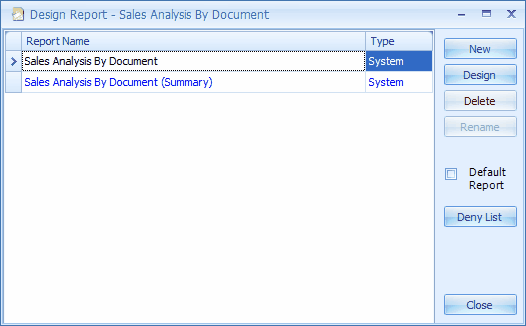
Report Option
Click on Reports > Report Option, it will lead to more options of report printing.
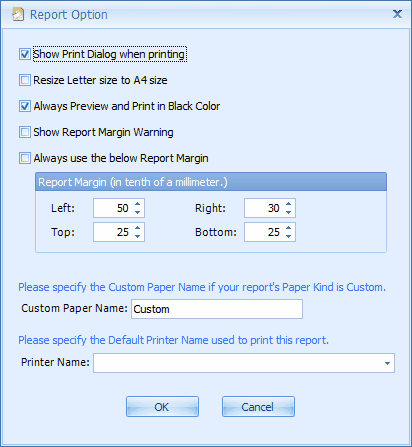
Switch to Advanced Options
Click on Reports > Switch to Advanced Options, it will include the elements of More Options,
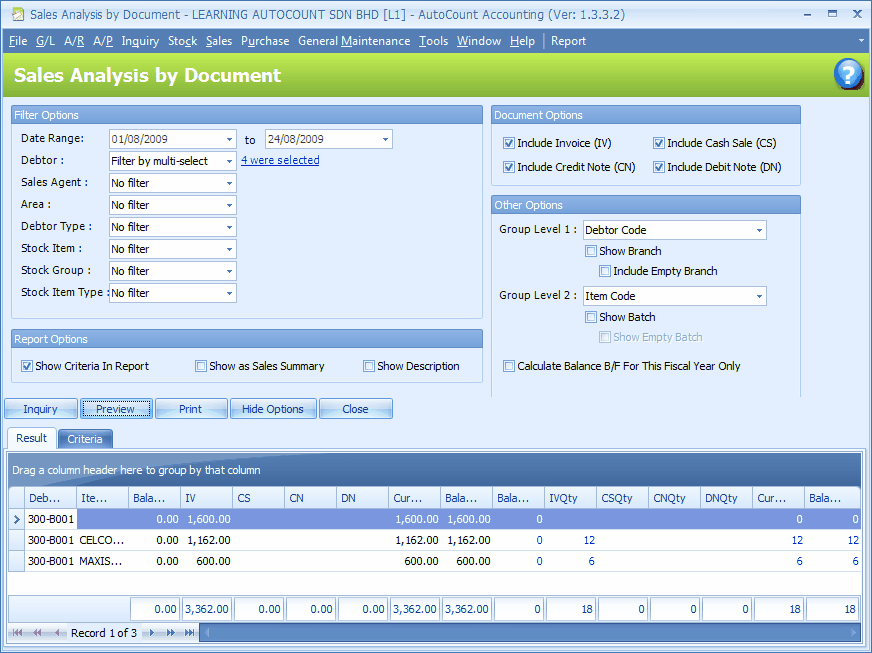
You may switch back to Basic Options (click on Reports > Switch to Basic Options)
_____________________________________________________________
Send feedback about this topic to AutoCount. peter@autocountSoft.com
© 2013 Auto Count Sdn Bhd - Peter Tan. All rights reserved.