(The following steps may vary if your barcode printer software is not BarTender.)
Locate the template file (in .prn) and open with Notepad.
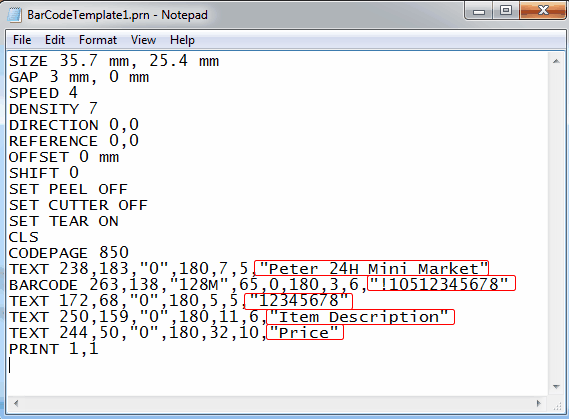
Replace the value of non-fixed object to a database field name, starts and ends with %.
e.g. the value of item barcode "!10512345678" should be replaced with "%ItemCode128%" ... in which '!105' is a control code generated by the software to differentiate certain number/character in certain position (no need to key in), 'ItemCode' is the field name of item code and '128' is the symbology of Code 128.
e.g. the value of item code "12345678" should be replaced with "%ItemCode%" ... in which 'ItemCode' is the field name of item code.
e.g. the value of "Item Description" should be replaced with "%Description%" ... in which 'Description' is the field name if item description.
e.g. the value of "Price" should be replaced with "%Price%" .... in which 'Price' is th field name of selling price.
(also see How To Get The Field Name)
"Peter 24H Mini Market" is a fixed object, thus remains unchanged.
As the result,
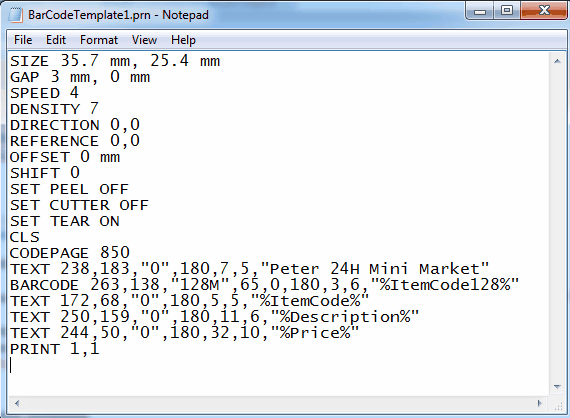
Click on File > Save to save the template.
This template (.prn) is now ready to be used in AutoCount (Print Bar Code function).
_____________________________________________________________
Send feedback about this topic to AutoCount. peter@autocountSoft.com
© 2013 Auto Count Sdn Bhd - Peter Tan. All rights reserved.