Installing The Plug-Ins
Install the following programs from AutoCount Installer CD:
(1) Special Industries > AdvancedFreight > Setup.exe
(2) Special Industries > Sales Commission Report > Setup.exe
Then, logon to any of the account books,
Go to Tools > Plug-Ins Manager,
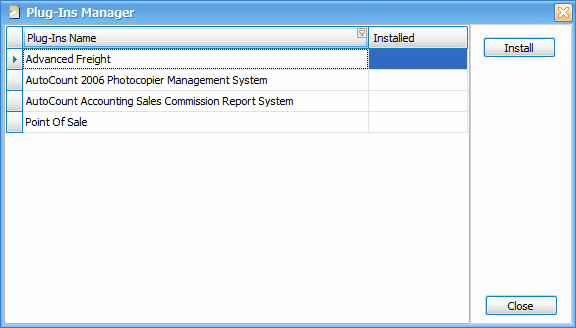
Select the Plug-Ins Name one by one and click on Install > Yes > Yes.
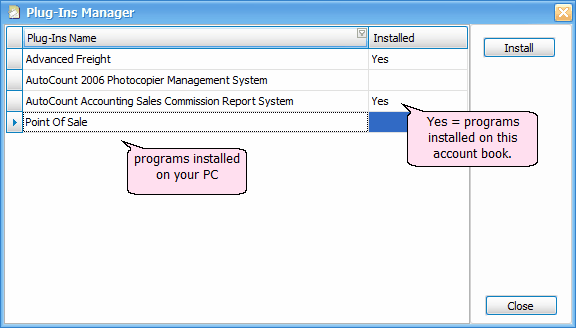
The 'Yes' in Installed column indicates that the plug-ins has been installed and activated in this account book. ..
Click on Close.
Three new menus are added.
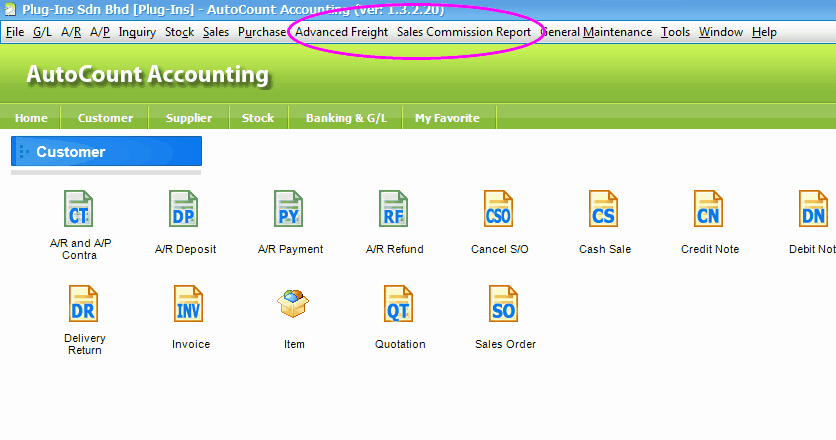
_____________________________________________________________
Send feedback about this topic to AutoCount. peter@autocountSoft.com
© 2013 Auto Count Sdn Bhd - Peter Tan. All rights reserved.