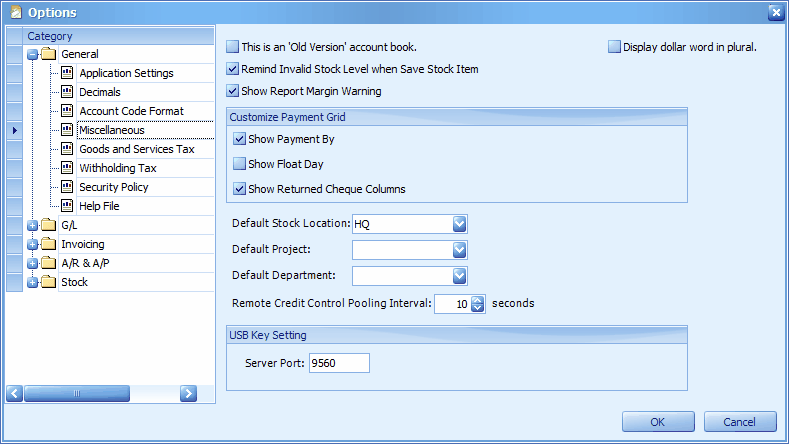
This is an 'Old Version' account book: during Restore, if you have chosen to mark the current database as 'old version' then this checkbox will be checked.
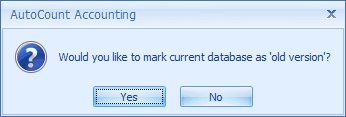
Every time when you log in to this account book, a message will be prompted to alert you that you are logging in to an 'old version' of account book, so that you are aware of it.
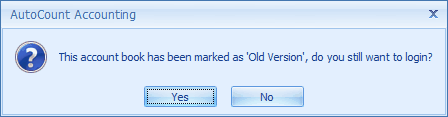
This is useful to prevent user (negligently) logging in to a wrong version of account book. If this checkbox is unchecked, no message will be prompted. There is also a user access rights control. (Root>System>Behaviors .. Allow to login to old version account book.)
Remind Invalid Stock Level When Save Stock Item: to prompt a reminder if the stock level is below the transacted quantity upon saving the transaction.
Show Report Margin Warning: by default this is checked. Message will be prompted when the selected report layout is out of margin or the printer setting does not match.
Customize Payment Grid: to show the following information on Payment grid layout.
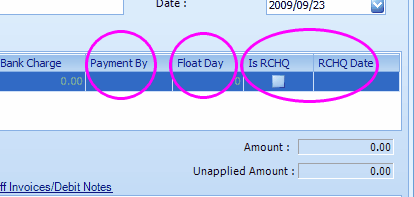
Show Payment By: to show a column (Payment By) in transaction grid.
Show Float Day: to show a column (Float Day) in transaction grid so that user may key in the cheque's float day: the difference between receive date and bank-in date.
Show Returned Cheque Columns: to show columns of Is RCHQ and RCHQ Date in transaction grid.
Default Stock Location: to assign default location for this account book.
Default Project: to assign default project for this account book.
Default Department: to assign default Department for this account book.
Remote Credit Control Pooling Interval ? Seconds: to set how often will system check the status of Remote Credit Control Approval.
Server Port: to indicate the port number for USB key (dongle)
_____________________________________________________________
Send feedback about this topic to AutoCount. peter@autocountSoft.com
© 2013 Auto Count Sdn Bhd - Peter Tan. All rights reserved.