(Available on version 1.3.5 onwards)
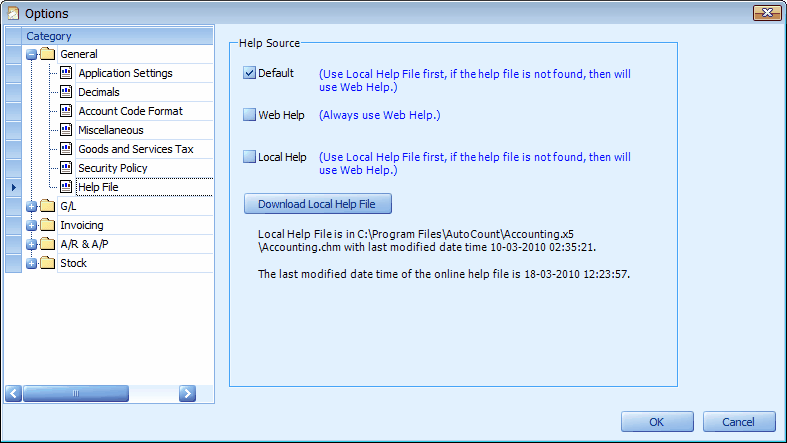
This option allows users to choose their Help Source. When pressing on F1 button on your keyboard, the system will get the help content either form Local source or Web source.
Default: by default this option is selected. The system will get the help contents/topics from the help file installed onto your machine under AutoCount folder; should the help file could not be found, the system will get the source from AutoCount online help website (internet connection is needed).
Web Help: if this option is selected, the system will get the help contents/topics directly from AutoCount online help website (internet connection is needed).
Local Help: if this option is selected, the system will get the help contents/topics from the help file installed onto your machine under AutoCount folder; should the help file could not be found, the system will get the source from AutoCount online help website (internet connection is needed). This option is not available when local help file does not exist.
Download Local Help File: this is for users to download latest local help file from AutoCount web site.
_____________________________________________________________
Send feedback about this topic to AutoCount. peter@autocountSoft.com
© 2013 Auto Count Sdn Bhd - Peter Tan. All rights reserved.