Question:
In Cash Sale, after selected Credit Card payment, I couldn't assign the Credit Card Account?
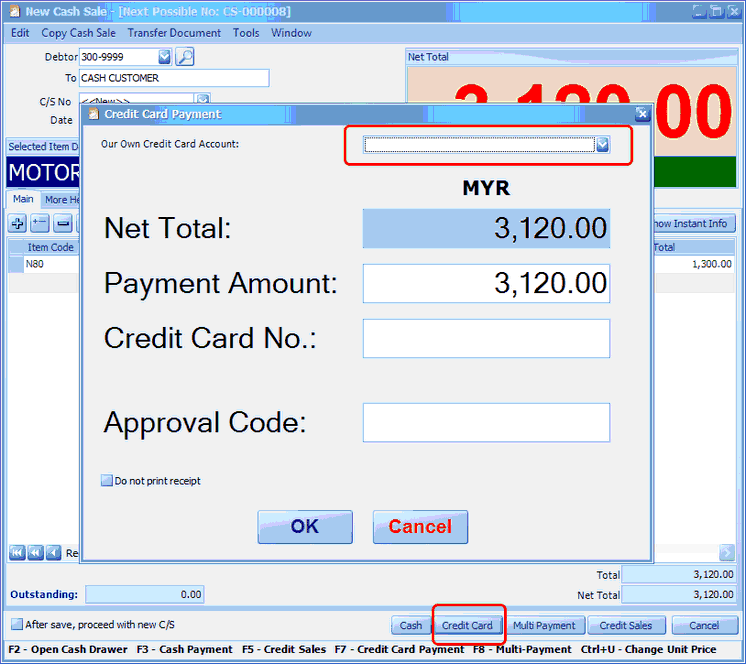
Answer:
You need to assign 'Credit Card' payment type to at least one of the related payment method.
Go to General Maintenance > Payment Method Maintenance, highlight the credit card payment method you wish to modify, then click on Edit...
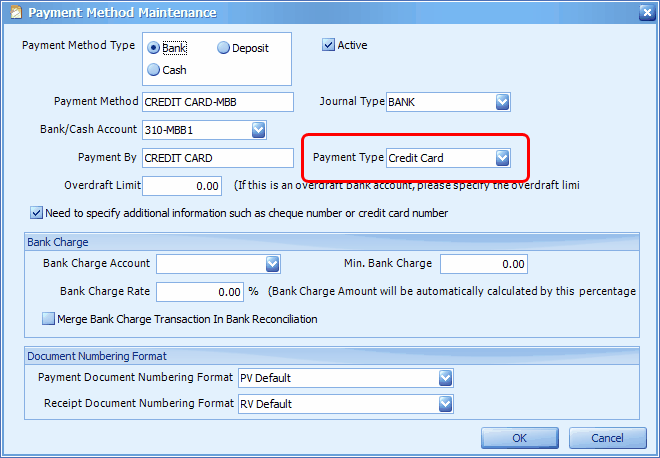
Assign 'Credit Card' as payment type, then click on OK.
If the Payment Type is blanked, you may still select it during Cash Sale when click on Multi Payment
_____________________________________________________________
Send feedback about this topic to AutoCount. peter@autocountSoft.com
© 2013 Auto Count Sdn Bhd - Peter Tan. All rights reserved.