(From version 1.5.040 onwards.)
This option allows users to apply discount (by % and/or by value) directly on unit price, which means Subtotal = (unit price - discount) x quantity.... instead of discount calculated on total price, which means Subtotal = (quantity x unit price) - discount ... for individual item row in sales/purchase documents.
There are 2 ways to apply this function:
(1) Debtor/Creditor Maintenance...
for example, go to A/R > Debtor Maintenance > Others, check the checkbox of Calculate discount on unit price.
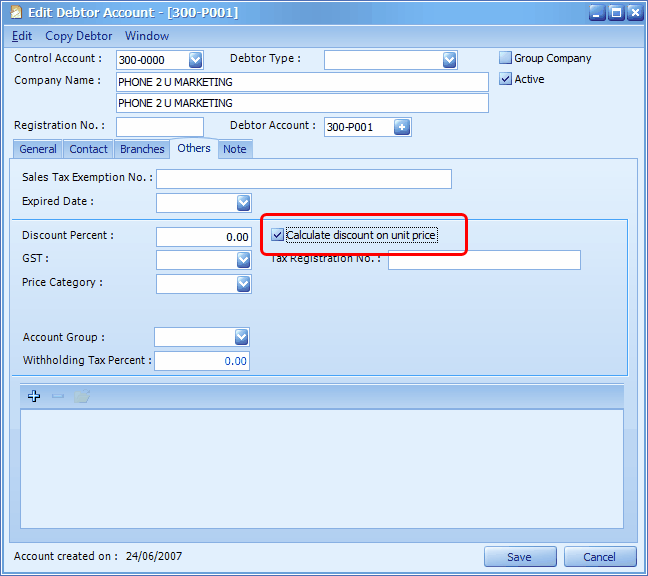
with this setting, discount will be calculated on unit price in new Sales documents when this debtor is selected. Any documents saved prior to the setting will remain unchanged, unless they are edited and re-save again after the setting.
(2) Edit the setting at Edit menu of existing Sales/Purchase documents.
For example, highlight any of existing invoices, then click on Edit;
Before changing the setting the discount is RM 20.00 off total price (RM 1000.00):
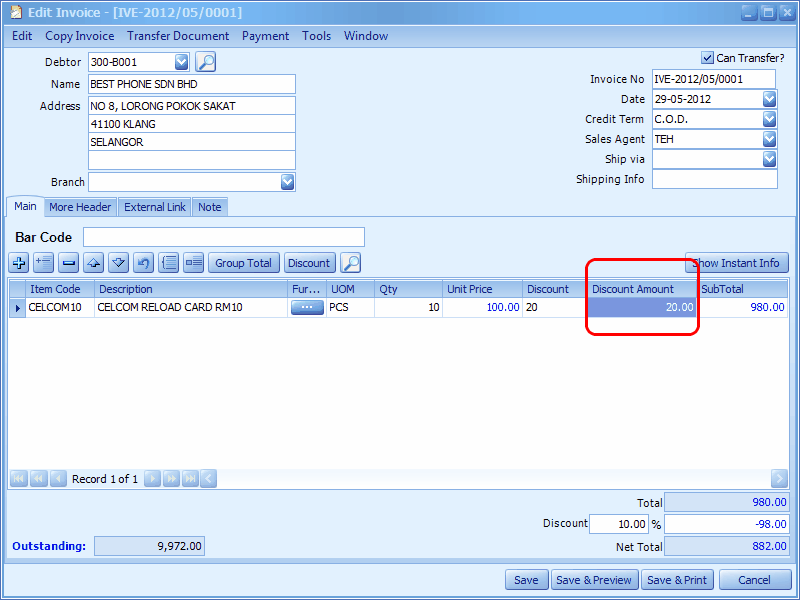
Go to Edit > Calculate Discount on Unit Price,
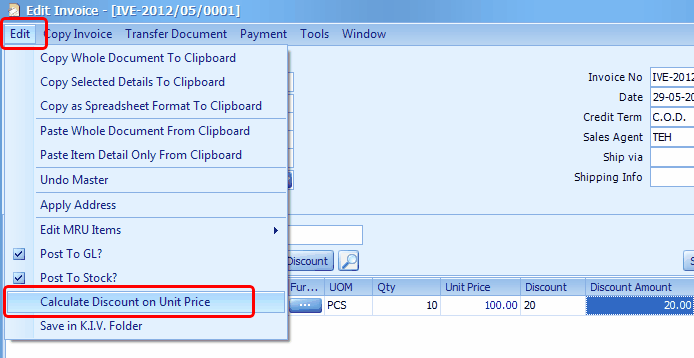
And the discount amount will now change to RM 200.00 as the result of RM 20.00 x 10 unit = RM 200.00
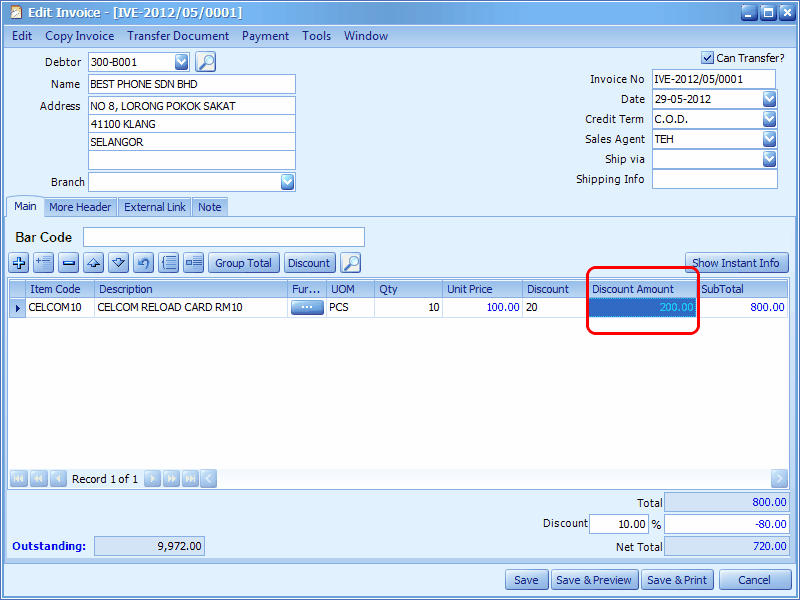
_____________________________________________________________
Send feedback about this topic to AutoCount. peter@autocountSoft.com
© 2013 Auto Count Sdn Bhd - Peter Tan. All rights reserved.