(From version 1.5.039 onwards.)
For each Document Numbering Format, users now can specify the maximum number allowable. When the auto-run numbering exceeds the maximum number, a message will be prompted upon Save and you are not allowed to save the document.
Go to General Maintenance > Document Numbering Format Maintenance
Edit any of the document numbering format,
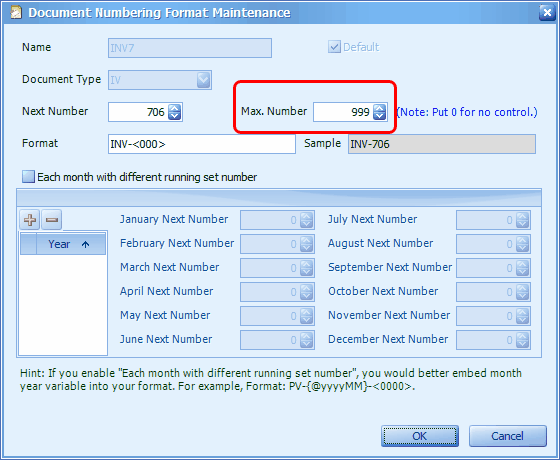
When the numbering exceeds INV-999 (i.e. INV-1000) the following message will be prompted upon Save.
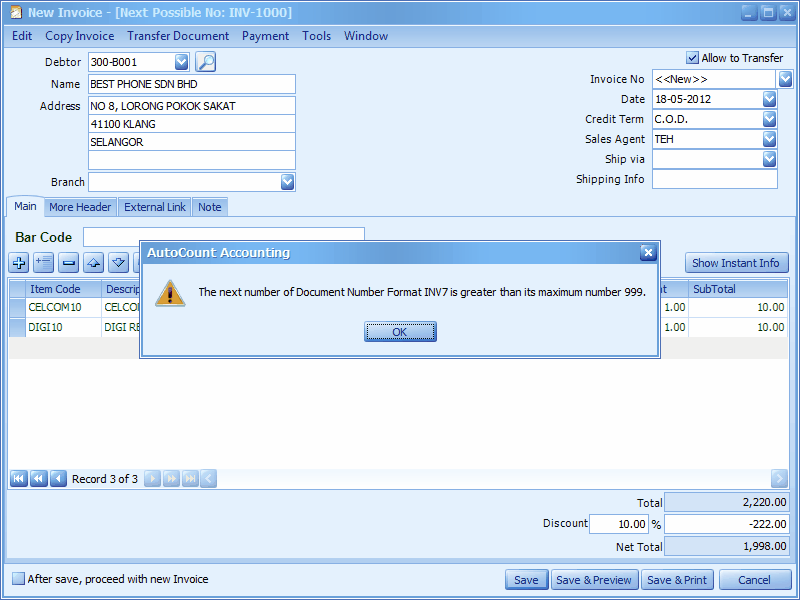
_____________________________________________________________
Send feedback about this topic to AutoCount. peter@autocountSoft.com
© 2013 Auto Count Sdn Bhd - Peter Tan. All rights reserved.